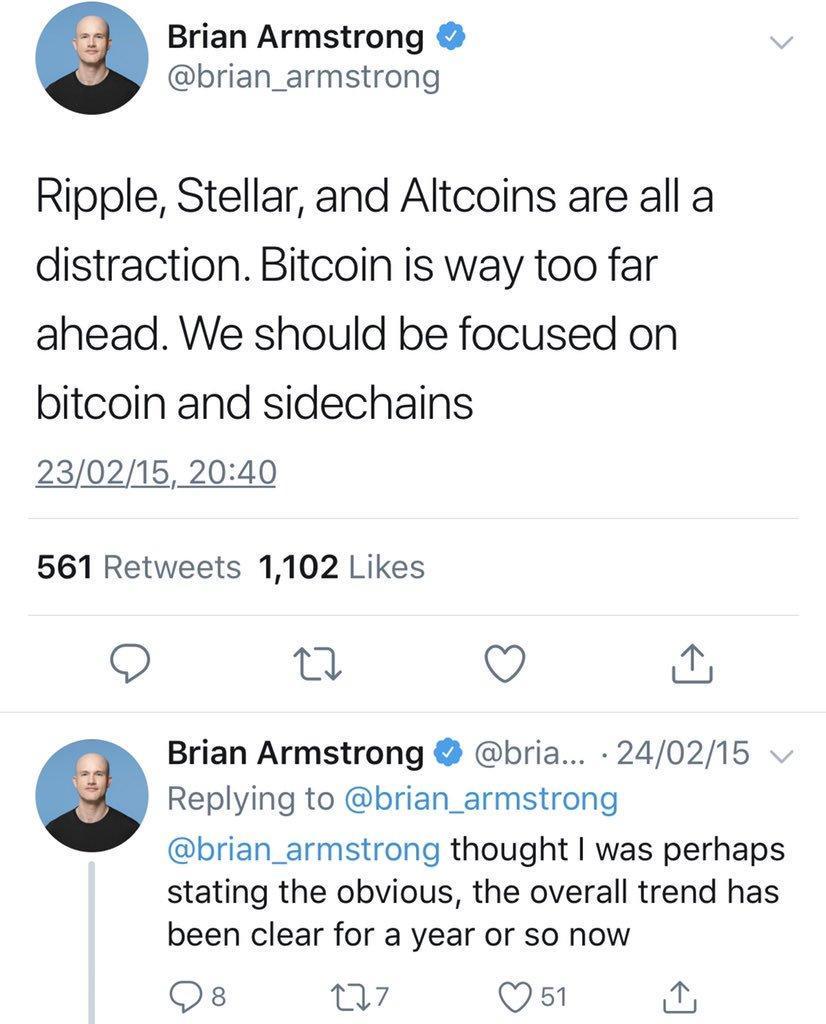How To Buy And Withdraw Bitcoin From Coinbase
A common misconception people have about bitcoin is they believe since they can't afford a full coin, they can't get into bitcoin. The truth is that 1 bitcoin is comprised of 100 million sats, and as of this writing, you can buy 1,579 sats for 1 dollar.
Follow this guide to learn how to:
- Buy bitcoin on the Coinbase exchange, saving fees by using their Advanced Trade tool
- Withdraw bitcoin from Coinbase to an external address that you control
Introduction
To take advantage of bitcoin you must hold the private keys. "Holding the private keys" simply means that the bitcoin is sitting at an address that you control. When you buy bitcoin on an exchange and leave it there, it's essentially the exchange's bitcoin, and if you want to send your bitcoin anywhere, you need to request the exchange to perform the transaction. Bitcoin that is in your own wallet requires no permission from anyone to send anywhere. Not your keys, not your coins.
Finally, although this guide is using Coinbase, the steps are the same regardless of the exchange you use:
- Buy bitcoin on an exchange that allows for withdraws
- Generate a receive address from the wallet you want the bitcoin sent to
- withdraw/send your bitcoin from the exchange to your destination address
Prerequisites
- Have a Coinbase account. If you don't have one, you can create one on their site. This is a referral link to their Advanced trade platform. Use this link to help me and my mission, it would be greatly appreciated!
- Have a bitcoin wallet ready. If you do not have a bitcoin wallet, you can create one for free with Sparrow. Guide here. Alternatively, if you'd like to use a hardware, I wrote a guide for the Coldcard hardware wallet, or you can pick up a blockstream jade. These are both popular, open-source hardware wallet that I recommend. I personally use the Coldcard.
Buying Bitcoin
Coinbase has 2 interfaces. The regular interface, and their Advanced interface. The advanced interface allows you to save on fees as it has a different fee structure, so it is what I prefer to use, and it is what I will be using in this guide.
Navigate to the Advanced Interface
From the home menu, select the Advanced toggle on the bottom left corner of your screen to be be taken to the Advanced interface.
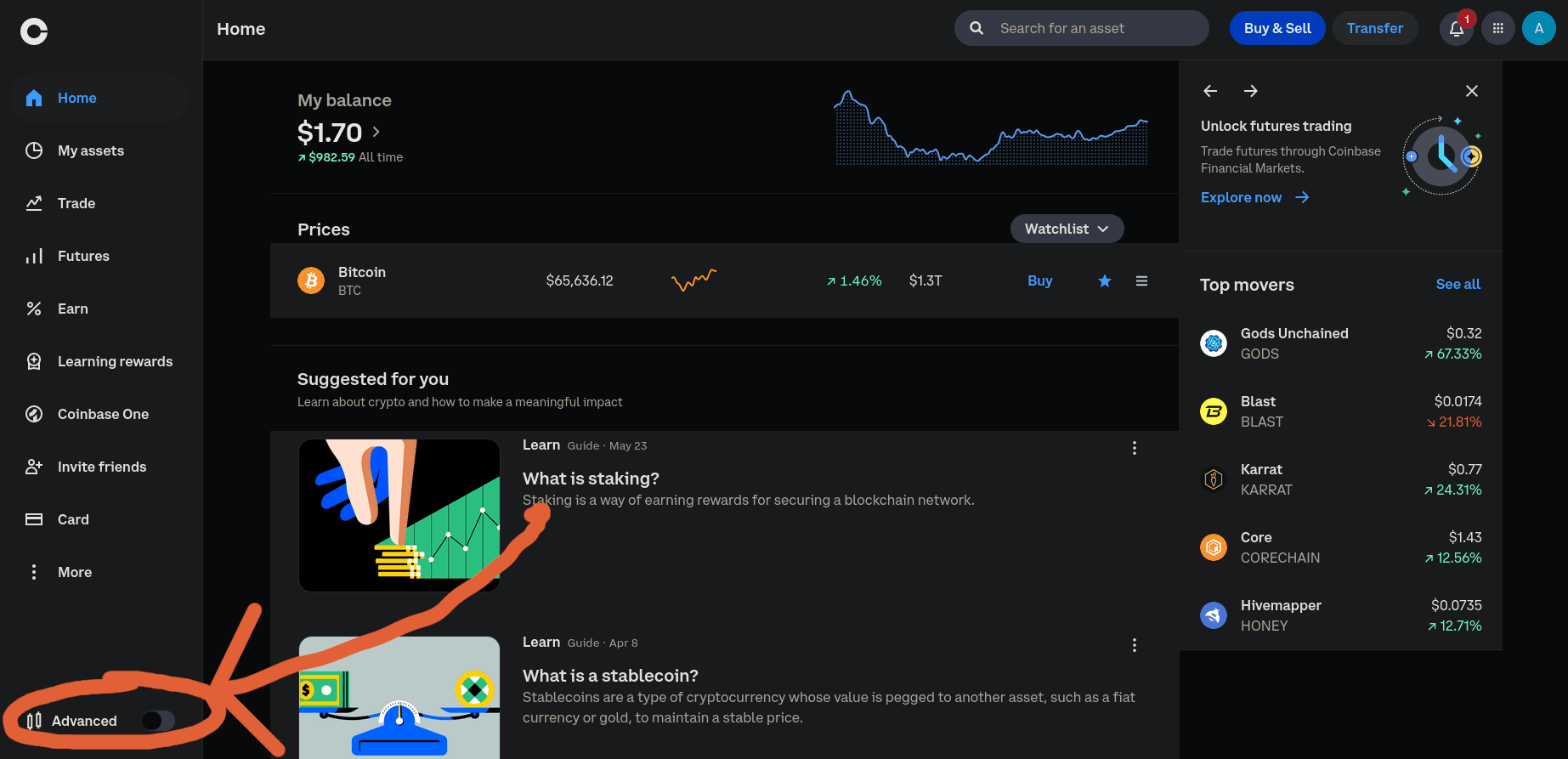
Deposit funds into your account
Click the button to add funds into your account. You may need to link a bank account. I recommend using ACH transfers for all your bank transactions into Coinbase.
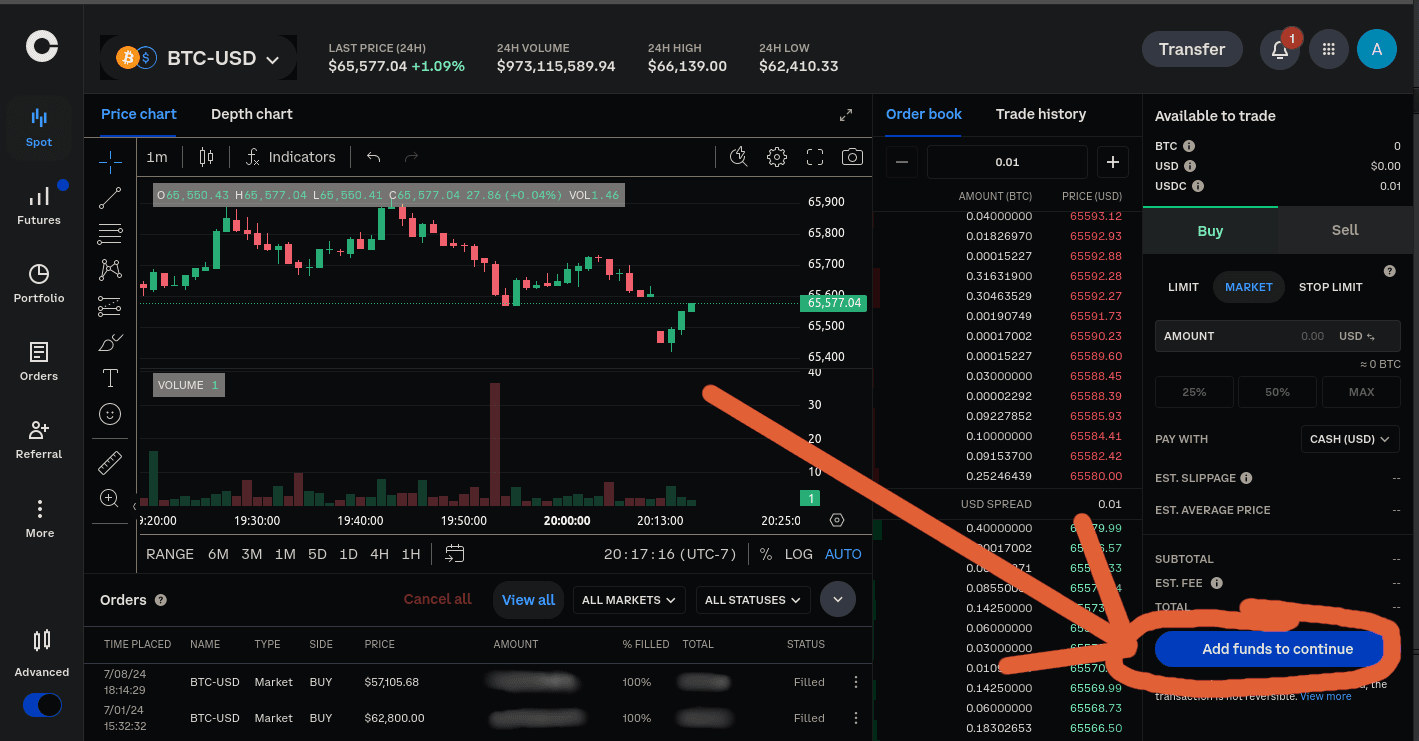
Execute the Buy Order
Now it's time to actually do the buying. On the right side of your screen, you'll see a section that says "Available to trade" with some options underneath it. We will be executing a market order, meaning we will immediately buy bitcoin at whatever the current price is.
- Select the "Buy" tab
- Make sure "Market" is selected
- Set the amount of dollars you wish to buy with
- If everything looks good, go ahead and execute the buy
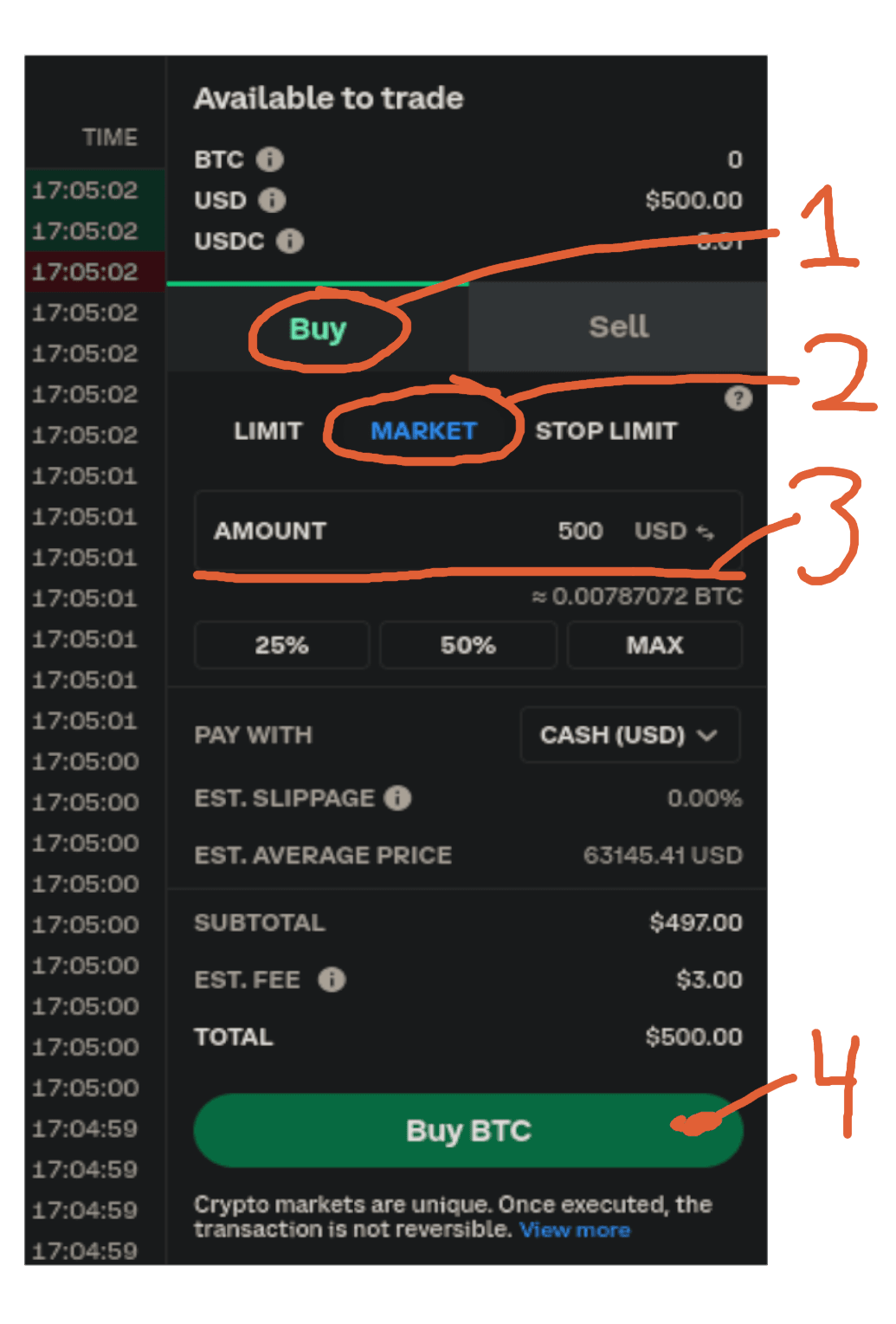
You should now see your bitcoin balance increase. If you don't, give your page a refresh.
Withdrawing your Bitcoin
Click the transfer button on the top right corner of your screen, and select "Send Crypto."
Depending on how new your Coinbase account is and the amount of USD deposited, you may need to wait a few days before Coinbase will let you withdraw your bitcoin. Do not be alarmed if you don't see your bitcoin unable to be transferred. If this is the case, odds are you just need to wait for the deposit to settle. I don't think we are in the days of total bitcoin confiscation just yet, we can afford a few days. Just stay on top of regular withdraws.
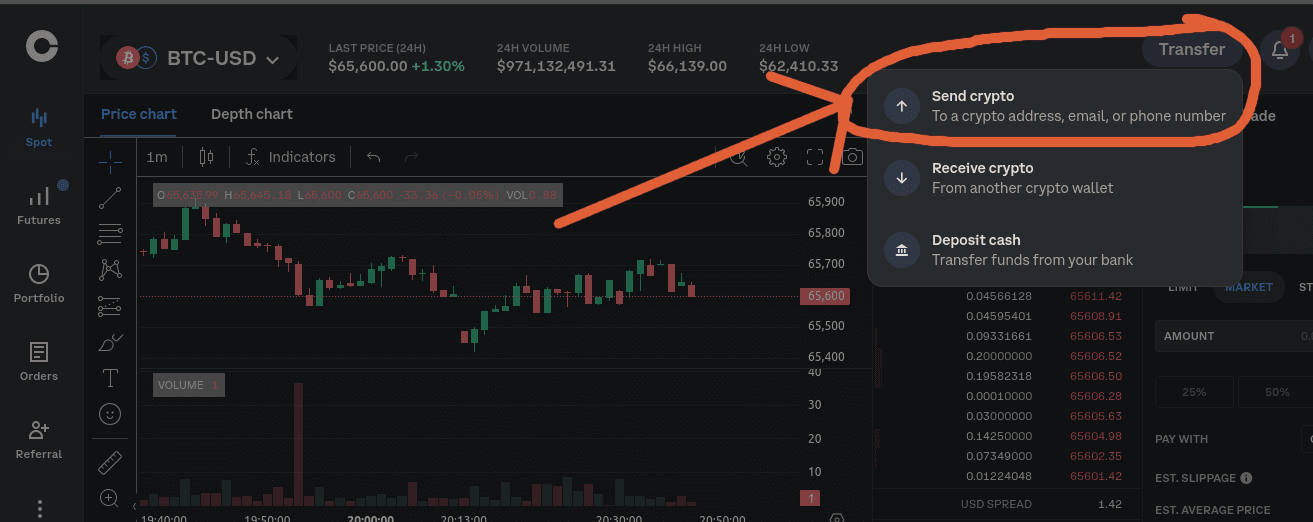
We now need to generate a receive address. A receive address is just a bitcoin address that we can receive bitcoin to. If you are using Sparrow, this is how you can get a receive address. Once you have your address:
- Make sure the network is properly set to the Bitcoin network
- Set the amount of bitcoin you want to withdraw. I will send the max
- Paste your destination address into the "To" field. Double check the first and last 6 characters of your address are what you expect
- Preview the send, then execute the send
Congrats! You just initiated your bitcoin withdraw from Coinbase. You can check in on your wallet to see the status of the transaction. If you're using Sparrow, you should see some new activity in your Transactions tab.
Closing Thoughts
Coinbase is a casino, and I think you're better off supporting a more based company. That being said, I think even more important than supporting your ideal business is making sure you have a stack of non-custodial bitcoin for you and your family when things get shaky. Make sure to stay away from all the shiny coins that coinbase tries to shove down your throat and stay laser focused on bitcoin. It's in a complete league of it's own. I hope you found value in this guide!
Remember, even the founder of Coinbase knows this, but he makes a ton of money selling all sorts of coins...