Guide to Coldcard Passphrase Setup with Sparrow Wallet
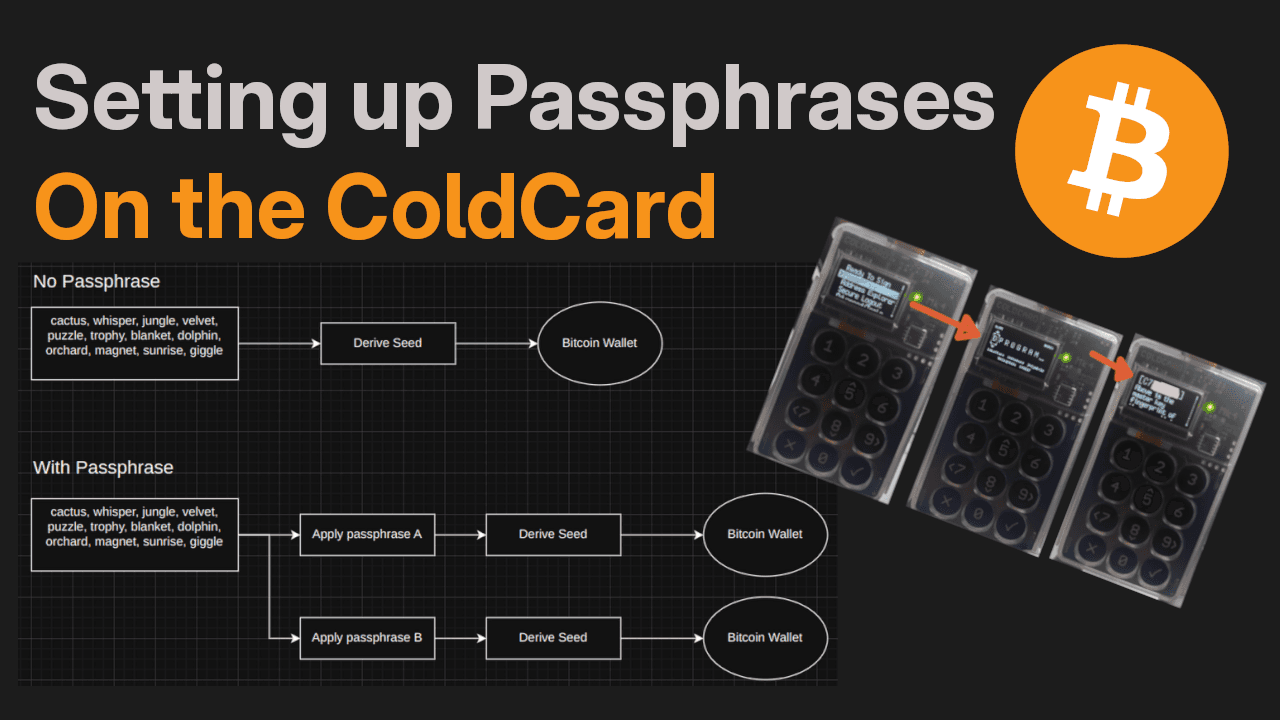
A stolen seed phrase could wipe out your Bitcoin. A passphrase adds another layer of security.
A Bitcoin passphrase is an extra word added to your 12 or 24-word seed phrase, acting as a secret key for a unique wallet. Per BIP-39, each passphrase creates a new wallet with distinct addresses. For example, you can use "passphrase1" for wallet A, and "passphrase 2" for wallet B.
The passphrase is not stored on your coldcard, so even if someone steals your seed phrase, they need your memorized passphrase to access funds. Keep it separate from your seed backup, ideally in your head. This guide simplifies setting up a passphrase on your coldcard bitcoin hardware wallet.
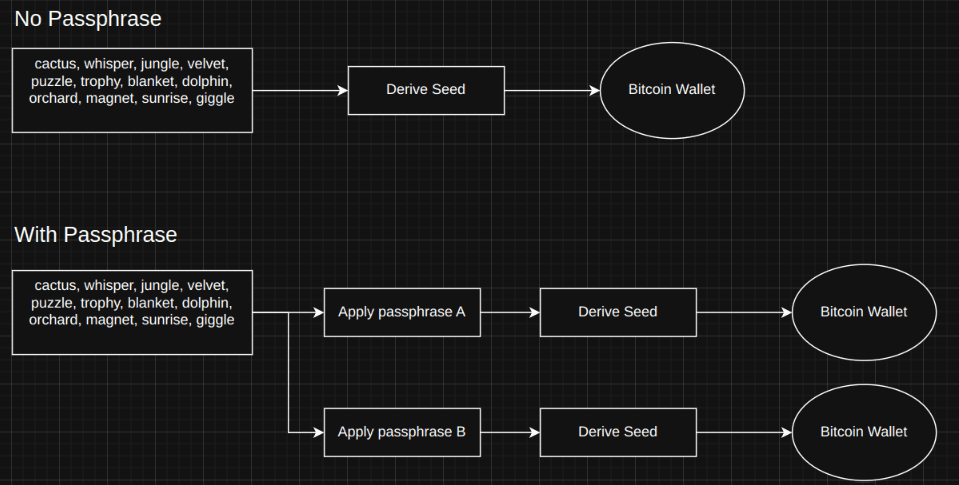
How Passphrases Work with Coldcard
- Mnemonic derives your seed.
- Seed generates wallet addresses.
- Passphrase plus mnemonic creates a new seed and unique wallet.
- Coldcard loads the same seed phrase when unlocked.
- Passphrase stays active until the device restarts.
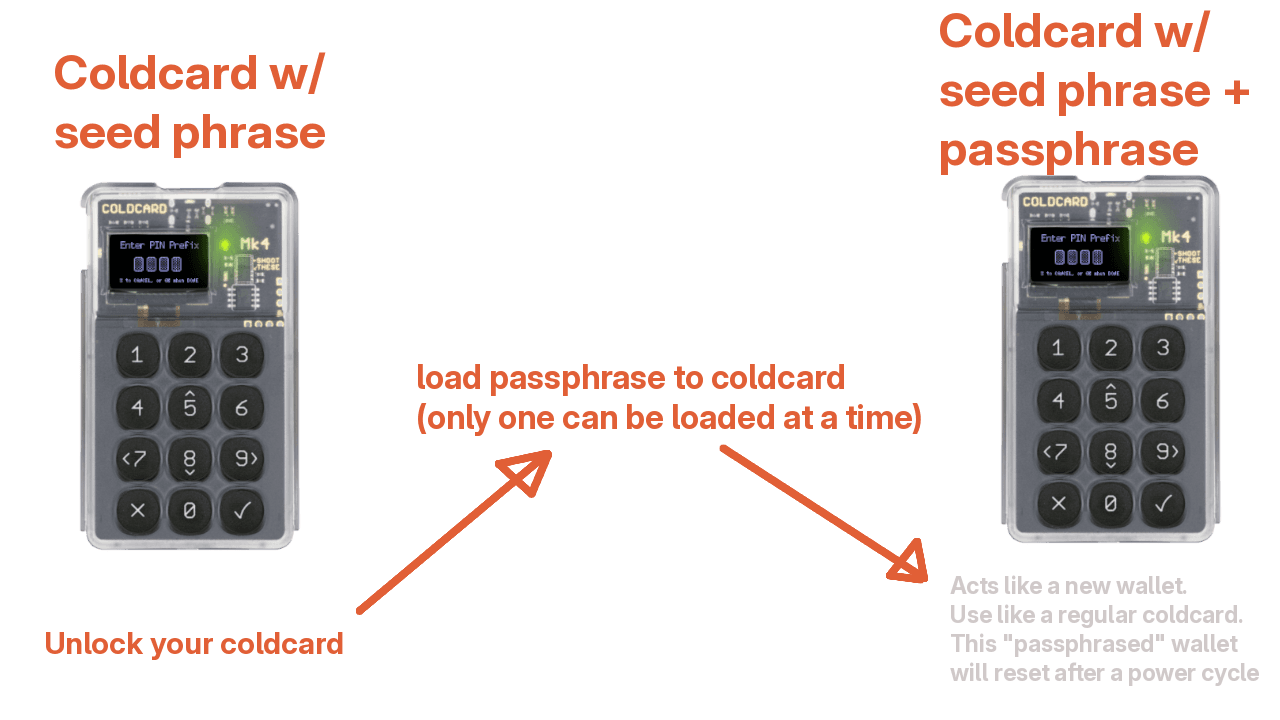
Setting Up a Passphrase on Coldcard
- Power on your Coldcard
- Unlock with your PIN
- Take note of your original wallet's fingerprint (unique wallet identifier) by selecting Advanced/Tools then View Identity
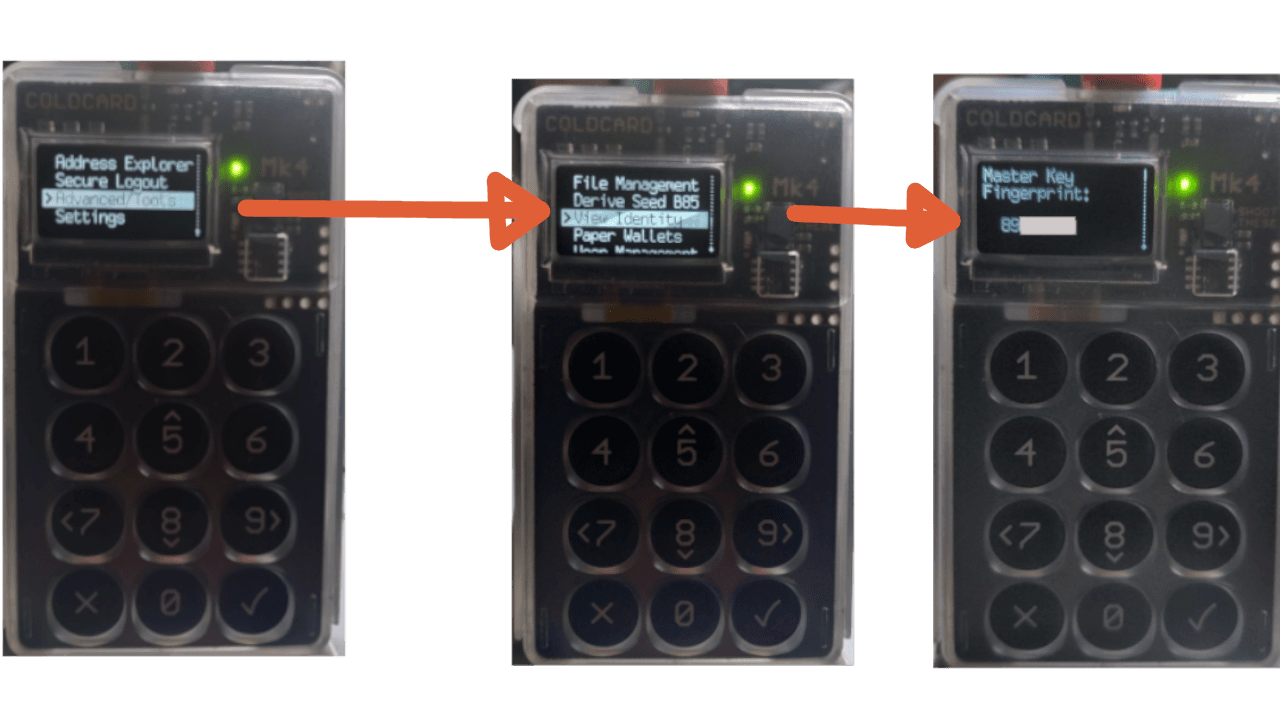
- Return to the main menu by pressing the "X" a few times, then select "Passphrase"
- Read the message and press the check when you're ready to advance
- Select "Edit Passphrase" to enter a passphrase. Use 1, 2, 3, and 4 to toggle letters, numbers, symbols, and casing
- Once you have the passphrase you want, press the check button to leave the editor
- Select “Apply Seed” to activate the new passphrased wallet
After applying the passphrase, you’ll see a screen displaying your new master key fingerprint. Confirm it has changed from the original to ensure the passphrase was applied correctly. As a tip, power off your Coldcard, restart it, and re-enter the passphrase. This verifies you can recreate the same wallet.
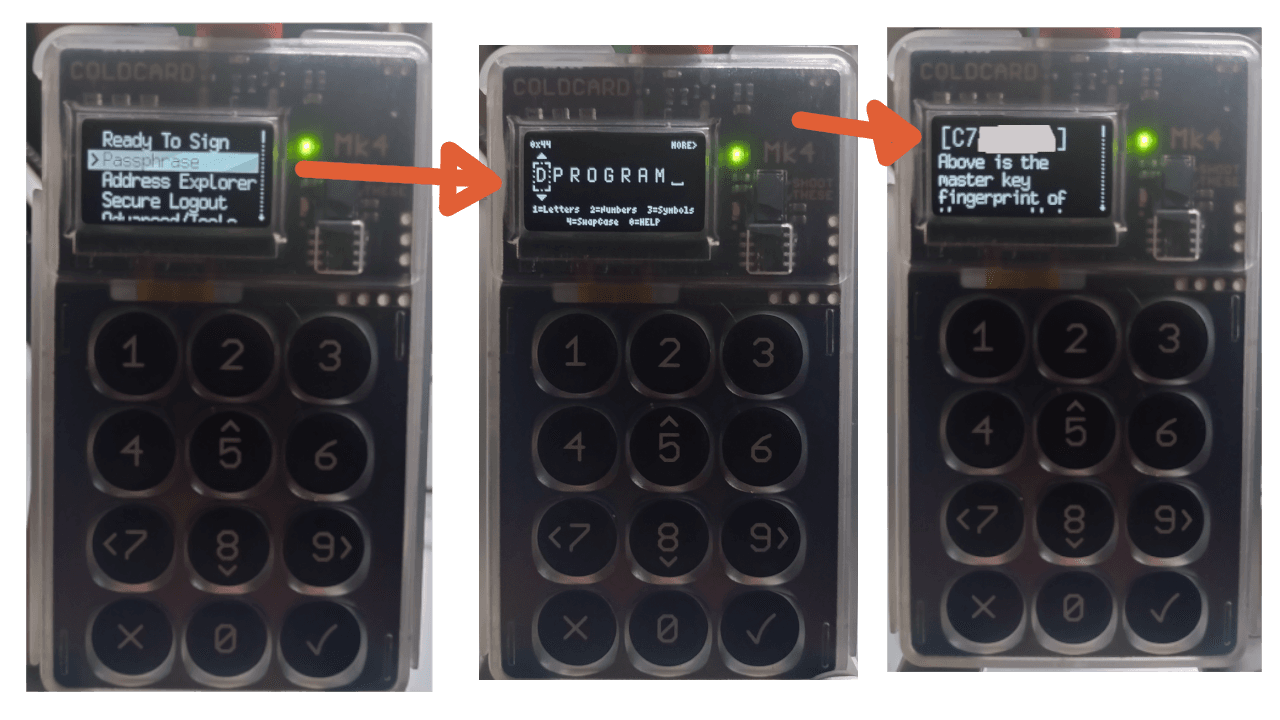
Syncing with Sparrow Wallet
Your coldcard passphrase wallet stays active until you power off your Coldcard. Use it for transactions as usual, but to manage funds with Sparrow Wallet, export your wallet data and import it air-gapped. Follow this guide for steps: Importing Your Coldcard into Sparrow. Need a microSD card? Pick one up here to support the content: SanDisk MicroSD - 32GB
Conclusion
And with that, you should have everything you need to start using passphrases on your coldcard hardware wallet. By memorizing your passphrase and keeping it separate from your seed, you protect your Bitcoin even if your seed is stolen.