Buy Bitcoin on River: Zero-Fee DCA Guide 2026
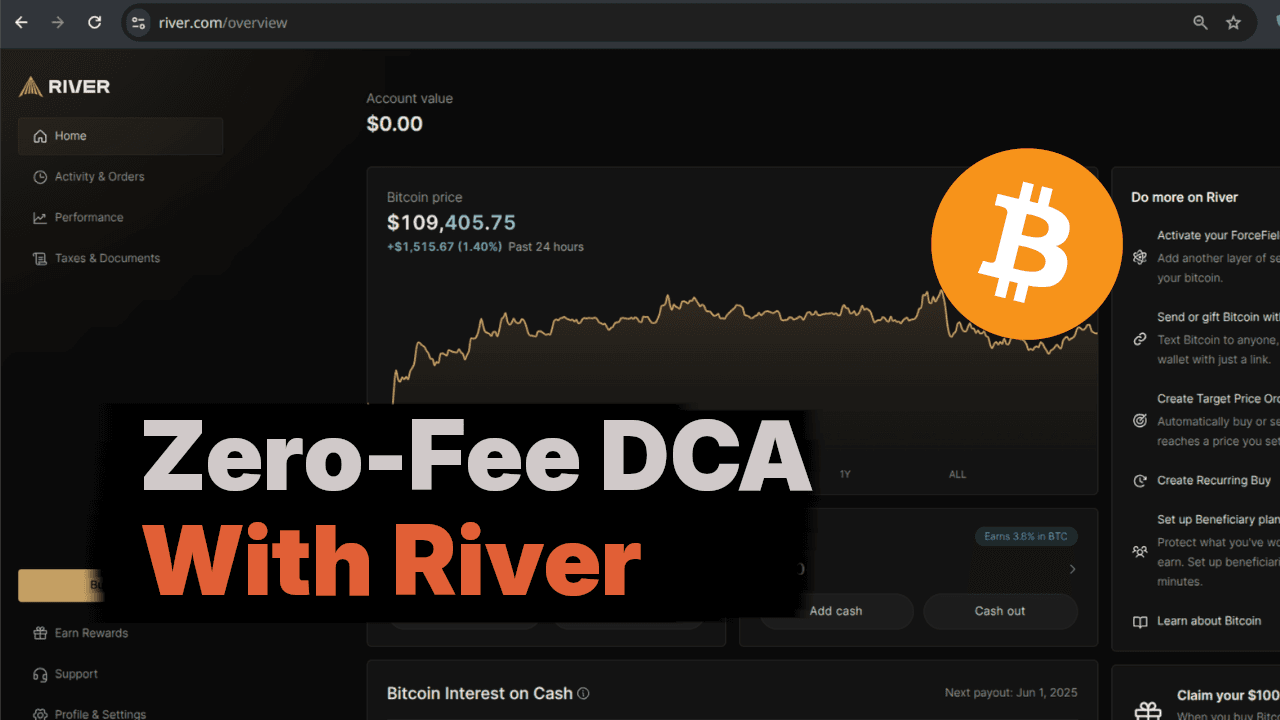
Overview of Zero-Fee Recurring Buys on River
As Bitcoin empowers individuals toward financial sovereignty, dollar-cost averaging (DCA) offers a reliable way to accumulate without guessing market tops or bottoms. River's zero-fee recurring buys enhance this by cutting costs, so you can prioritize self-custody and long-term holding when you buy Bitcoin on River.
River’s zero-fee recurring buy is straightforward: Pay a standard fee only on the first purchase in the initial week after setup. All later buys - weekly, bi-weekly, or monthly - run at zero fees, saving you on transaction costs for your River DCA. Due to Bitcoin's scarcity, every sat counts.
Setup takes about 5 minutes once your account is verified. Link and verify your bank via Plaid (1-3 business days for security), then pick your amount and schedule. Benefits include major savings on ongoing Bitcoin DCA, beginner-friendly steps, and easy withdrawals to your personal wallet for self-custody.
I'll guide you through using River for my Bitcoin accumulation, with actionable steps. If you want one-on-one guidance, book a call with me. This is not a paid advertisement.
Why Bitcoin and DCA are a perfect match
Bitcoin is volatile, but that's no reason to stay away from it. Dollar Cost Averaging (DCA) is a practical tool for accumulating Bitcoin without the stress that comes from trying to time volatile markets. By committing a fixed amount at regular intervals—whether weekly or monthly—you sidestep the anxiety of buying at perceived bottoms or the FOMO rush during rapid price surges. This method delivers an average entry price over time, keeps emotions out of your decisions, and lets you focus on steadily building your Bitcoin stack, paving the way for greater financial sovereignty and self-reliance. A simple and effective DCA strategy might look like: Buy $100 worth of bitcoin every Monday morning.
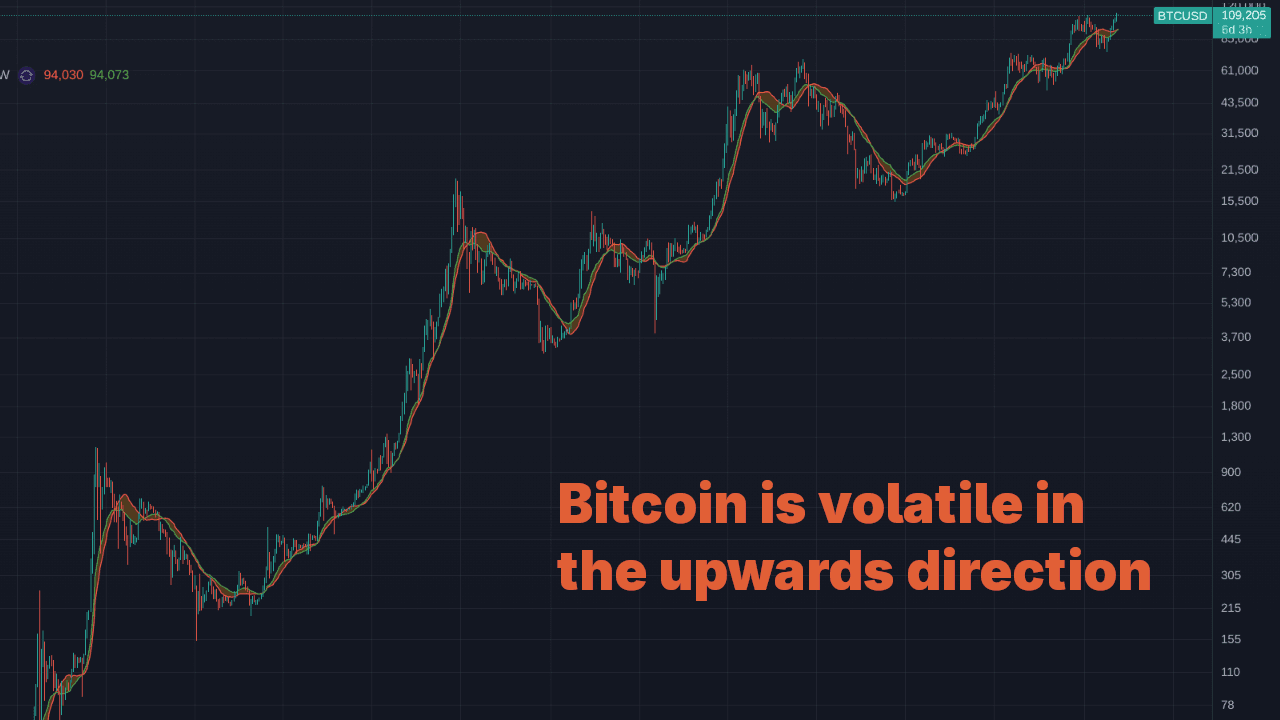
Why use River?
River stands out for Bitcoin accumulation because it's built with a focus on the Bitcoin mission, emphasizing transparency and self-custody. River posts a proof of reserves to ensure accountability, allowing you to buy Bitcoin on River with confidence in their operations. They also offer one free withdrawal per month, making it easy and cost-free to move your Bitcoin to your personal wallet without paying on-chain fees. This supports practical self-custody practices right from the start.
On top of that, when you have cash in River waiting to be deployed for your DCA—such as between recurring buys—that cash accrues about ~3.8% interest, paid out in Bitcoin. This feature, combined with the zero-fee recurring buys—where you only pay a standard fee on the first purchase in the initial week, and every subsequent buy executes with zero fees—makes River an efficient tool and my first choice for long-term accumulation.
Like I said, this is not a paid advertisement, and my sentiment toward this company is subject to change. It's important not to be married to any platform—they're tools, and we're always seeking the sharpest one in the shed for our Bitcoin journey.
Creating Your River Account
To begin, head to River's website and create your account using my referral link: https://river.com/signup?r=2XUMU76S. This provides a Bitcoin bonus for both of us at no added cost, supporting our shared path to financial sovereignty. Learn more about their referral program here.
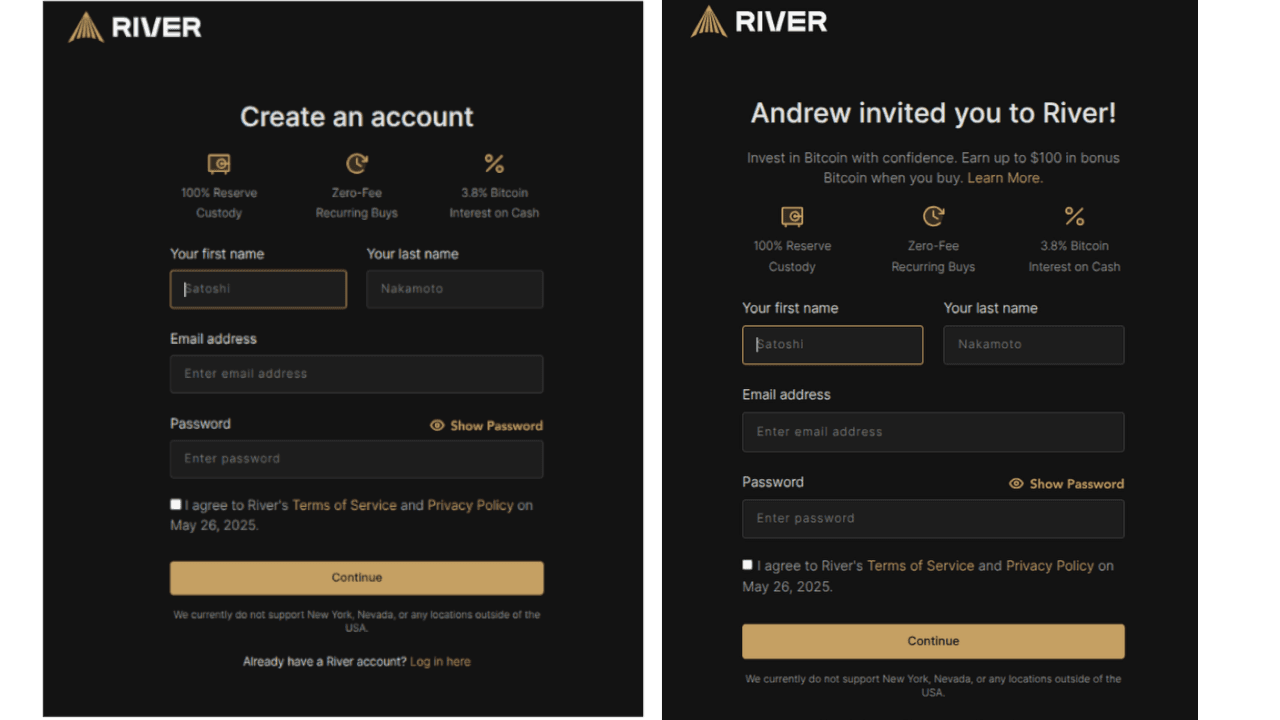
Fund your River Account
Once you are logged in to the dashboard, click the Add Cash button in the Cash section on the bottom right side. Since this is your first time, you'll need to add a payment method too. I like to link my bank account.

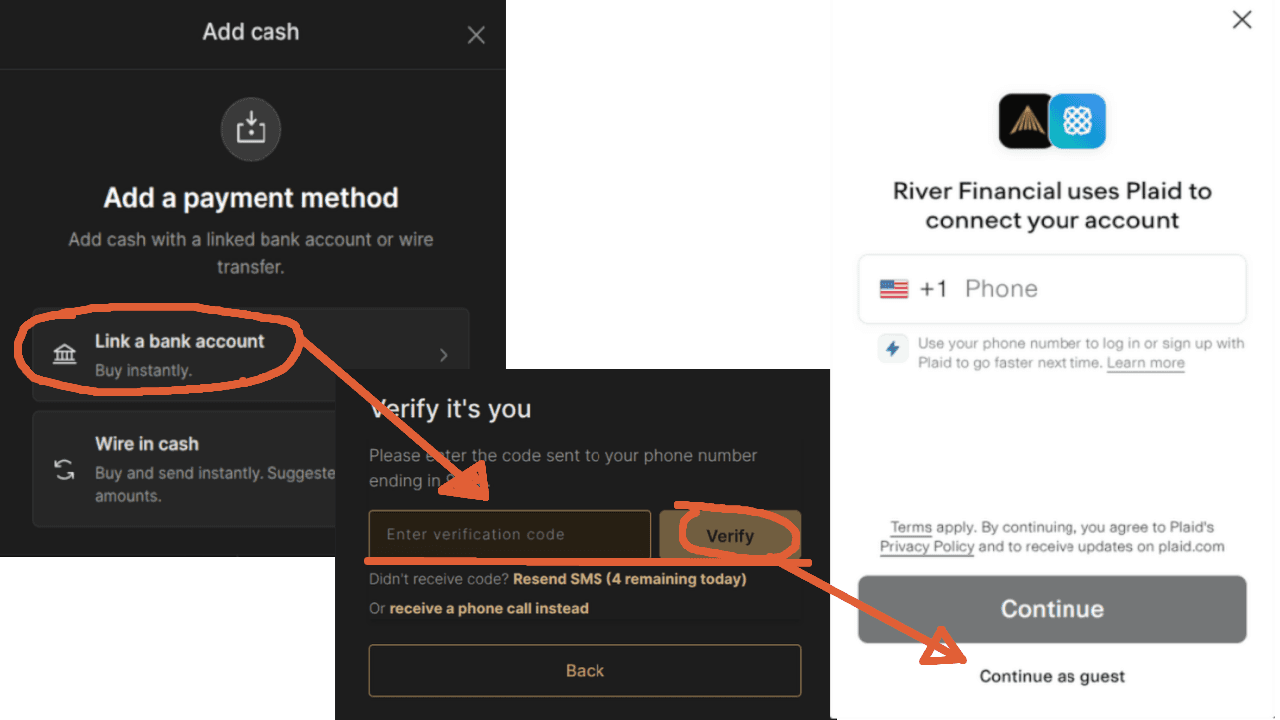
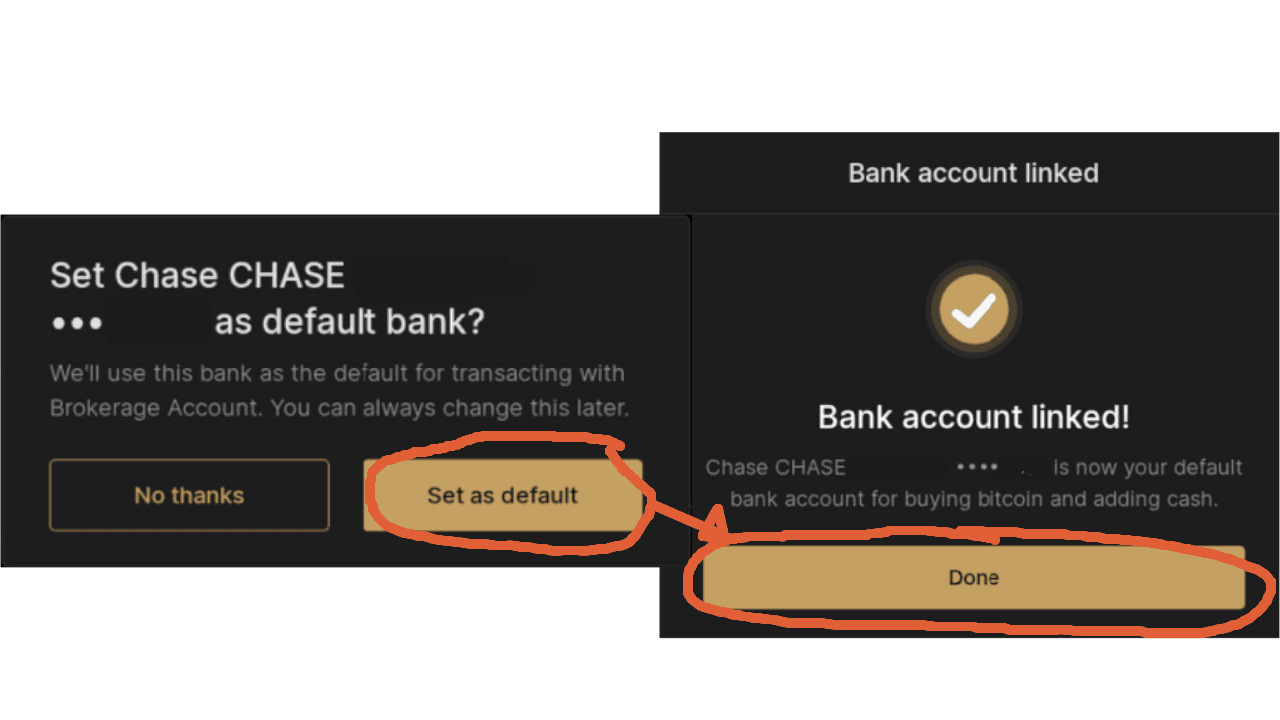
Once your bank account is linked, it's time to add funds. Click the Add Cash button again if you found yourself back in the home page. Then set the tab to Bank transfer, set the amount of cash you want to deposit, and select the source, and then click Preview. Take note of "Available to withdraw" field. Any bitcoin bought with cash from this deposit cannot be withdrawn from the platform until this amount of time passes-- up to 3 days in my case.
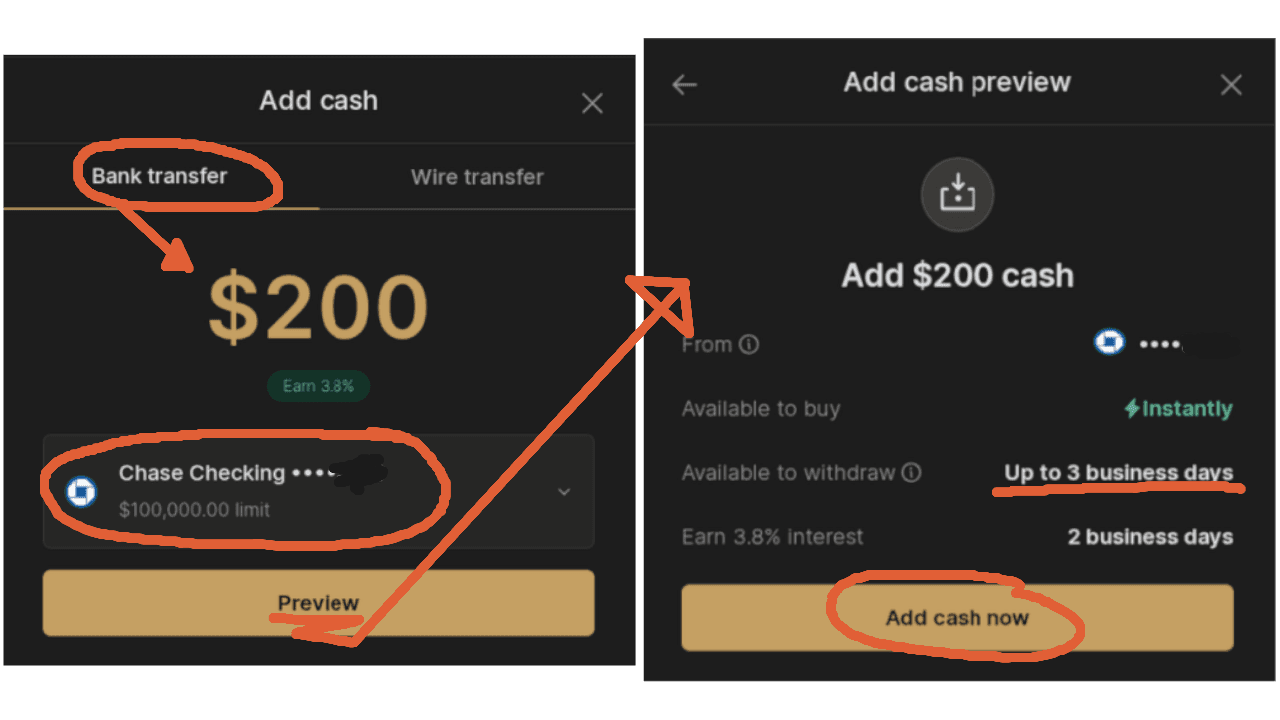
Set Up Your Zero-Fee DCA
Now that you have cash ready for purchasing bitcoin, click Buy Bitcoin, then In the pop up, select Recurring Buy from the drop down menu. Once this is set, input the amount and then the purchase schedule. Select Preview Order when everything looks good.
In the Order Preview, make sure Pay with is set correctly. In my case, I want to pay with my Cash balance since I like to keep a little bit of cash in River for interest accrual. You can also pay directly with your bank account if you want to skip on collecting interest and the ongoing step of keeping cash funded.
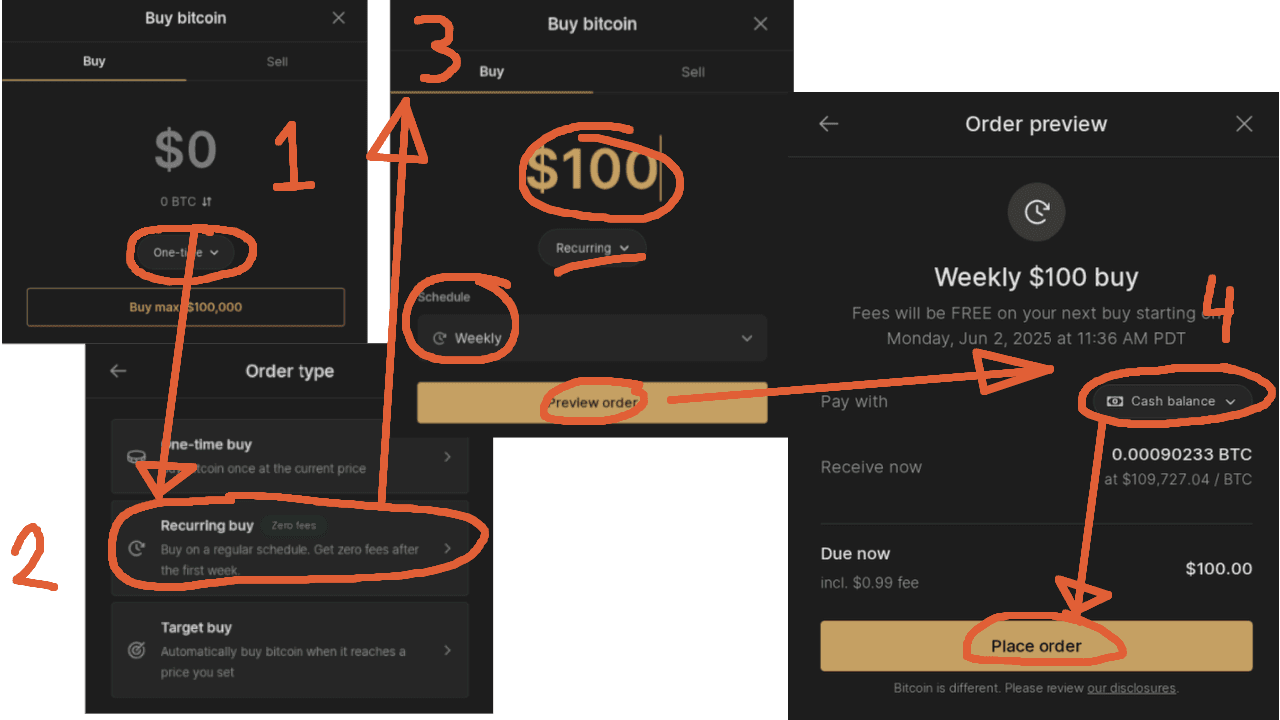
Withdrawing Your Bitcoin
After we've been DCA'ing for some time, we've accumulated some sats and it's time to withdraw. From the Home page, in the bitcoin section under the chart, select Send and paste in one of your bitcoin addresses. Then set the amount to send. I want to send the max.
If you don't have a bitcoin wallet yet, check my posts relating to Self Custody to get that fixed.
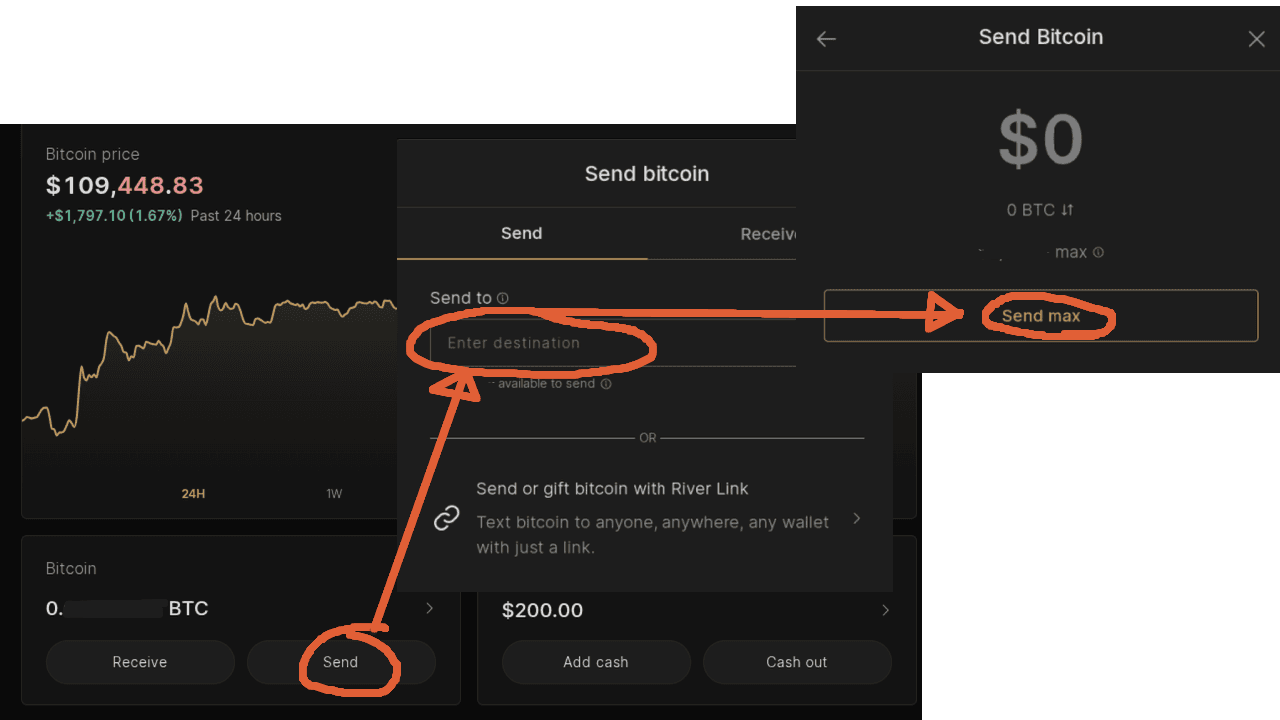
Next, you need to select the speed to send your withdrawal transaction at. Remember when I said we get 1 free withdrawal per month? Let's go ahead and use that by selecting the Free option in the Send Speed menu. Since this a free withdrawal, it might take some time as River is most likely batching our withdrawal with other "free" withdrawals so they can save money.
Finally, review the order and insert the verification code that was sent you. If everything looks good, press Send Bitcoin to complete the withdrawal request.
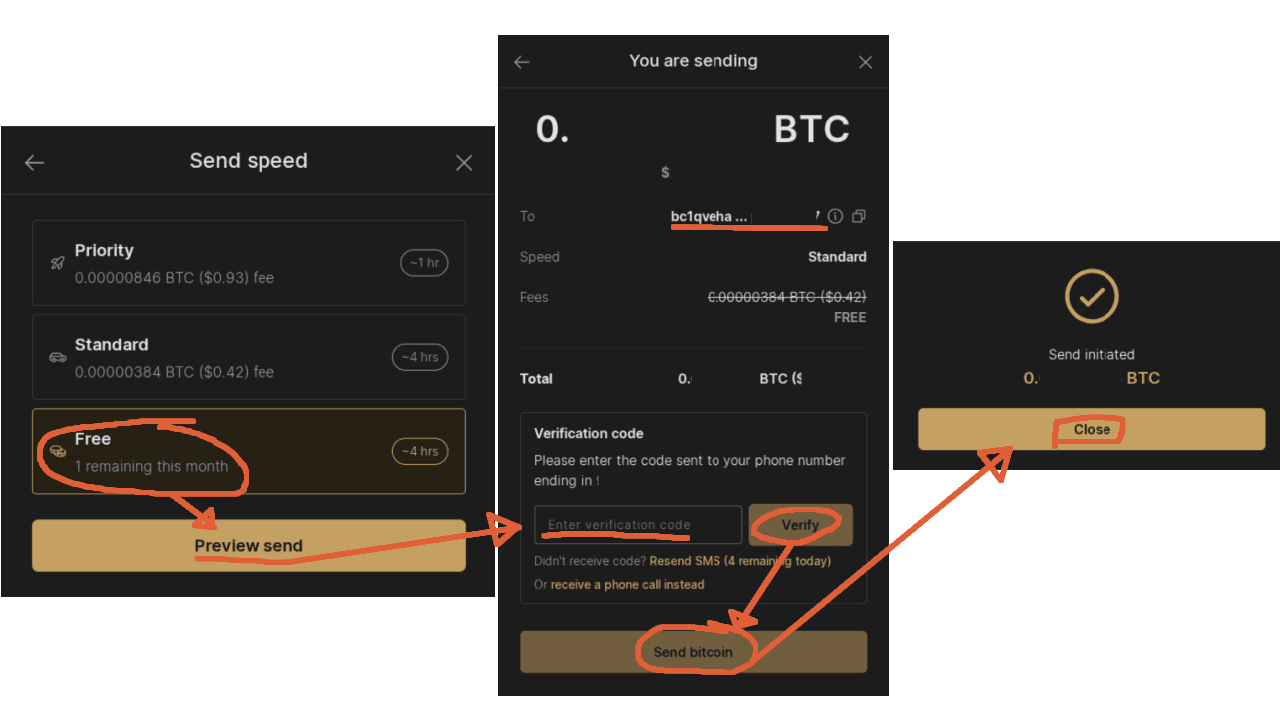
Conclusion
And that's all there is to it! You just created a Zero-Fee Recurring Buy on River as part of your DCA strategy. If you have any recommendations or things you'd like to see, feel free to email me at andrew@dprogram.me. I am always looking for constructive feedback. Thanks for reading.