Experience YouTube Without Ads: The Complete Guide to Using NewPipe on Android

YouTube has become increasingly cluttered with ads and paywalled content, turning something as simple as playing music during a long drive into a premium feature.
With NewPipe, you can enjoy a better YouTube experience, rediscovering the joy of consuming video content just like in the early 2010s-- without ads.
In this post, I'll guide you through installing NewPipe on your Android device for free and highlight some of my favorite features. Let’s get started!
What is NewPipe
NewPipe is a free and open-source (FOSS) YouTube client app that provides an ad-free experience along with several powerful features, including:
- Playing videos in the background
- Downloading video and audio directly to your phone
- Subscribing to your favorite creators
- Creating and managing playlists
How To Install NewPipe on Android
NewPipe is unavailable on iOS and the Google play store, but easily downloadable via F-Droid, a FOSS app store for android. Let's start by downloading F-Droid.
Downloading the F-Droid App Store
From your Android device, visit the F-Droid website and download the APK by clicking the download button. Alternatively, you can initiate the download directly by clicking here. An APK, or Android Package Kit, is the file format used for Android apps, allowing you to install them directly on your phone.
Once the download is complete, tap the notification to begin the installation. You may be prompted to allow installation from unknown sources. If so, click "Settings" and toggle the switch to allow installations from Google Chrome (or whichever browser you’re using).
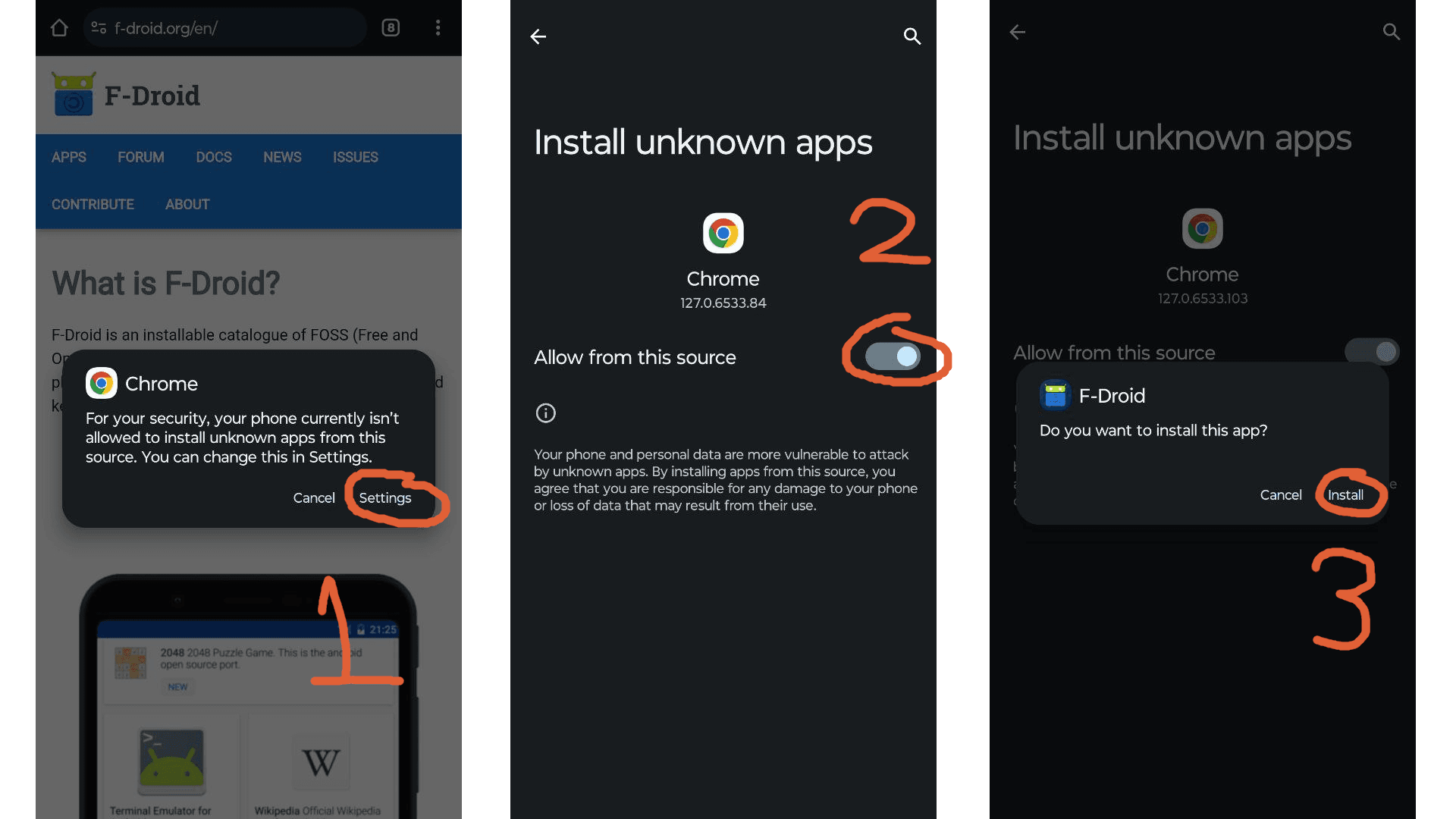
Downloading NewPipe
With F-Droid now installed on your device, locate it in your app list and open it. Tap the green magnifying glass icon and search for "NewPipe."
Ensure that "Team NewPipe" is listed as the creator, then proceed to install the app.
As in the previous step, you'll need to allow installations from F-Droid by adjusting your settings.
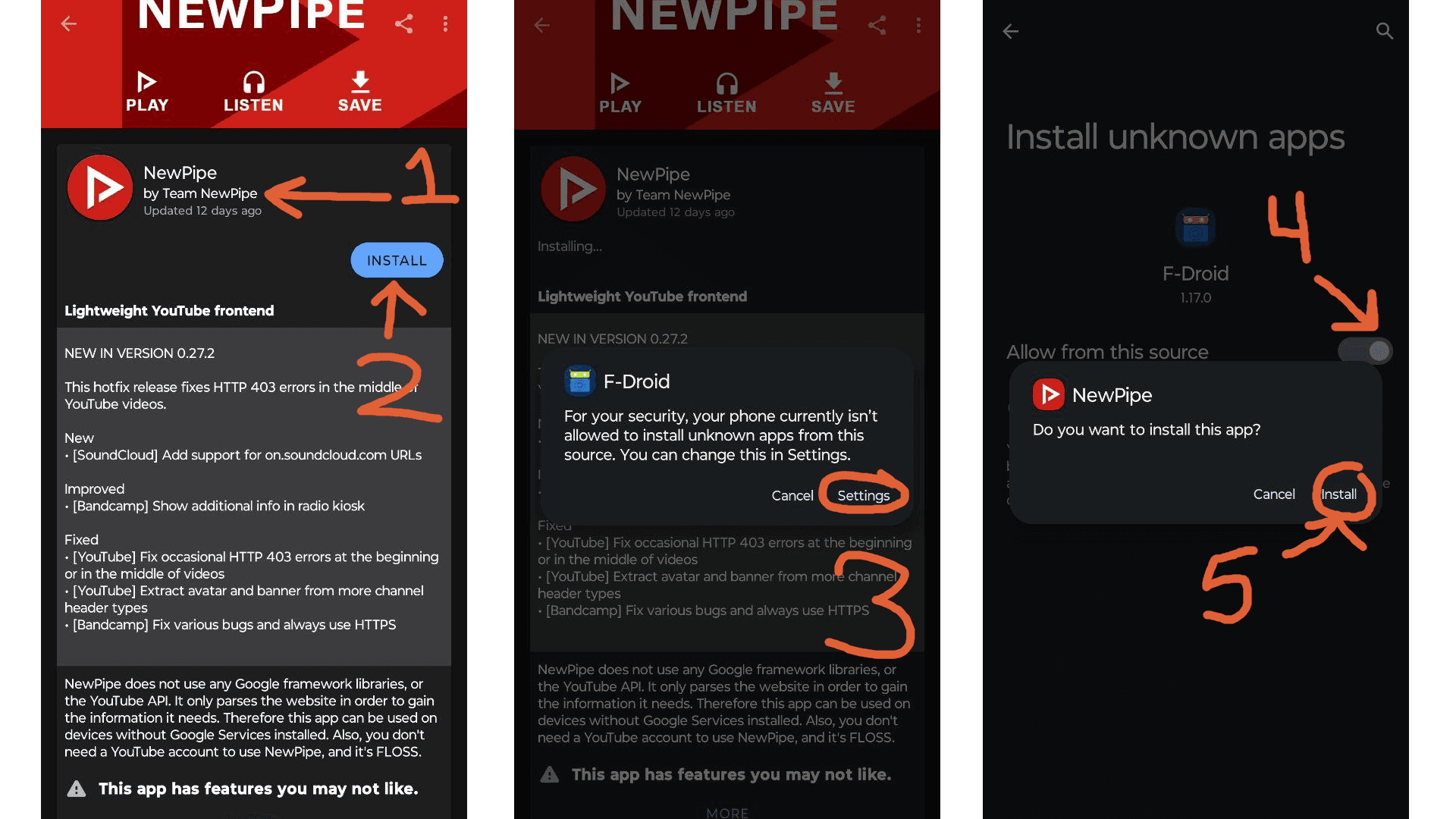
Some of My Favorite Features
With NewPipe installed, you can now enjoy a premium YouTube experience. Here’s a brief overview of some of my favorite features:
- Ad-Free Videos: Enjoy all videos without the annoyance of ads at the beginning or throughout the content.
- Enqueue Videos: Create a queue of videos that will play in the order you choose, perfect for uninterrupted viewing.
- Background Playback: Play any video in the background. You can press the "Background" button to skip loading the video data or simply switch apps or lock your phone to continue listening.
- Create Playlists: Make playlists for long drives and play them in the background, all without ads interrupting your music.
- Download Videos: Save videos directly to your device, especially useful for content that might be taken down from YouTube.
- Download Audio: Whether you're offline or just want to listen to music, download audio from your favorite albums, songs, or audiobooks to enjoy on the go with NewPipe.
- Paste YouTube Links in Search: Sometimes your friends send you YouTube links. You can paste these directly into the NewPipe search bar to navigate to the video.
Finally, it's important to note that NewPipe isn’t perfect. Occasionally, you might encounter bugs, such as videos crashing or not playing at all. In these cases, just be patient and keep an eye out for updates on F-Droid. The NewPipe team usually pushes out fixes within a few days.
If you found value in this, please consider sharing it with others who may be interested. Enjoy your ad-free YouTube experience!